Purpose
A value that indicates whether the footer of the column is highlighted.
Class
Type
Access / Assign
Data Type
Logic
Description
If a column footer is highlighted, then the footer is drawn in a special way in the bBrowser. With the access bBrowserColumn:HighlightStyle or bBrowser:ColumnHighlightStyle can be defined how highlighting is represented.
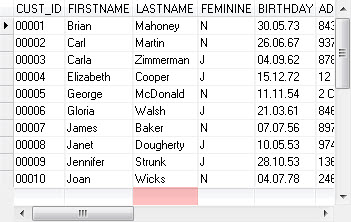
bBrowser with highlighted footer of column LASTNAME
So that changes at this access are also shown in the browser, the column must be redrawn with the method bBrowser:Redraw(). This is only necessary if the column is inside the visible area of the browser.
Samples
In the sample below a bBrowser is created in which the footer of the column for the field LASTNAME is highlighted.
LOCAL odbsCUSTOMER AS DBServer
LOCAL oBrowser AS bBrowser
LOCAL oColumn AS bDataColumn
// Create and show a bBrowser
odbsCUSTOMER := DBServer{"CUSTOMER"}
oBrowser := bBrowser{oOwner,;
1000,;
Point{0, 0},;
Dimension{300, 250}}
oBrowser:Use(odbsCUSTOMER)
oBrowser:Show()
// Highlight column LASTNAME
oColumn := oBrowser:GetColumn(#LASTNAME)
oColumn:HighlightStyle := bHighlightStyle{Brush{Color{COLORRED}},;
BABR_NORMAL}
oColumn:FooterHighlighted := TRUE
// Importand!!!
// -> Redraw browser
oBrowser:Redraw()
See Also
bBrowserColumn:CaptionHighlighted
Page url: http://www.YOURSERVER.com/index.html?bbrowsercolumn_footerhighlighted.htm