Purpose
List of cell groups which are drawn over the grid.
Class
Type
Access
Data Type
Description
The cell groups in the list are drawn in the bBrowser over the grid. The cell groups are drawn in the order as they are contained in the list.
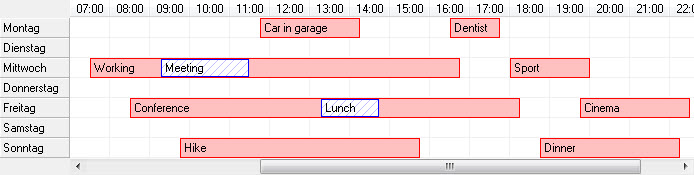
bBrowser with several cell groups
With the options in every cell group the graphical representation of a cell group can be defined. Among other things it can be defined, that the grid and the cell contents should transilluminate by the cell group. The option BCGISO_TRANSPARENTBACKGROUND must be defined in the cell group for this behaviour.
So that changes that were made in the list of cell groups are also shown in the browser, it must be redrawn with the method bBrowser:Redraw().
Samples
A cell group with the text 'car repair' like in the image above is defined in the following example. It is presupposed that the bBrowser is already initialized.
LOCAL oBrowser AS bBrowser
LOCAL oStartCell AS bCell
LOCAL oEndCell AS bCell
LOCAL oBorderStyle AS bBorderStyle
LOCAL oViewStyle AS bCellGroupItemStyle
LOCAL oCellGroupItem AS bCellGroupItem
// Define start and end cell of the cell group
oStartCell := bCell{13, 1, 1}
oEndCell := bCell{16, 1, 1}
// Define options for the representation of the cell group
oBorderStyle := bBorderStyle{BBS_SOLID,;
Color{COLORRED},;
1,;
0,;
bRectangle{3, 0, 3, 0}}
oViewStyle := bCellGroupItemStyle{Color{COLORBLACK},;
Brush{Color{COLORRED}},;
_Xor(BALIGN_LEFT, BALIGN_VCENTER),;
,;
,;
oBorderStyle,;
_Or(BCGISO_VALUEVISIBLE, BCGISO_END_ELLIPSIS)}
// Create cell group
oCellGroupItem := bCellGroupItem{oStartCell,;
oEndCell,;
oViewStyle,;
"Car repair"}
// Add cell group to the browser
oBrowser:CellGroup:Add(oCellGroupItem)
// Important!!!
// -> Redraw browser
oBrowser:Redraw(#Data)
See Also
Page url: http://www.YOURSERVER.com/index.html?bbrowser_cellgroup.htm