Purpose
Mode which defines, how context menus are to be treated.
Class
Type
Access / Assign
Data Type
DWord
Description
The bBrowser supports different context menus for the areas below:
•Title
•Selector Column
•Column Captions
•Column Values
•Column Footer
With bBrowser:ContextMenuMode can be define how these context menus be treated. The supported modes are defined in the table below:
Mode |
Description |
BCMM_AREASENSITIVE |
If the right mouse button is pressed in an area above, then the context menu for this area is displayed independently of whether the area under the mouse is empty or not.
This mode is the default. |
BCMM_DATASENSITIVE |
If the right mouse button is pressed in an area above, then the context menu for this area is only displayed if the area under the mouse is not empty. Otherwise the context menu from the access Control:ContextMenu is displayed.
An area is empty, if •none column or •none record is contained (see also image below). |
The picture below shows which areas are recognized as empty areas.
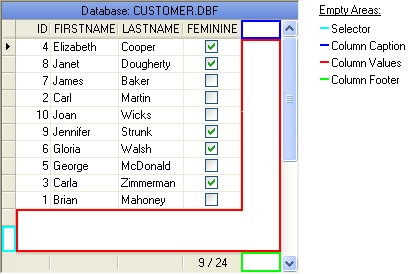
Image: Empty Areas
See Also
bBrowser:GetColumnContextMenu()
bBrowser:IsContextMenuEnabled()
Page url: http://www.YOURSERVER.com/index.html?bbrowser_contextmenumode.htm